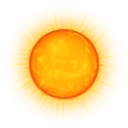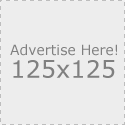Configure the AssumeUDPEncapsulationContextOnSendRule to enable communication between VPN client and L2TP/IPsec serverserver
- Click Start

, point to All Programs, click Accessories, click Run, type regedit, and then click OK. If the User Account Control dialog box is displayed on the screen and prompts you to elevate your administrator token, click Continue.
- Locate and then click the following registry subkey:
HKEY_LOCAL_MACHINE\SYSTEM\CurrentControlSet\Services\PolicyAgent
-
On the Edit menu, point to New, and then click DWORD (32-bit) Value
-
Type AssumeUDPEncapsulationContextOnSendRule, and then press ENTER.
-
Right-click AssumeUDPEncapsulationContextOnSendRule, and then click Modify.
-
In the Value Data box, type one of the following values:
- 0
A value of 0 (zero) configures Windows so that it cannot establish security associations with servers that are located behind NAT devices. This is the default value. - 1
A value of 1 configures Windows so that it can establish security associations with servers that are located behind NAT devices. - 2
A value of 2 configures Windows so that it can establish security associations when both the server and the Windows Vista-based or Windows Server 2008-based VPN client computer are behind NAT devices.
Click OK, and then exit Registry Editor and Restart the computer.
For more information, see http://support2.microsoft.com/kb/926179
0
07
Oct
Leave a Reply
You must be logged in to post a comment.