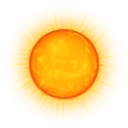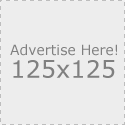sql
SQL Server 2014 Data Tools for Business Intelligence

The Google Chrome browser is now supported platform for MS. SQL Server 2014 release of Reporting Services. The BIDS is no longer provided with the SQL Server 2014, and you’ll need to download it manually at Microsoft Download Center. SQL Server Data Tools for Business Intelligence (SSDT-BI), previously known as Business Intelligence Development Studio (BIDS), …
Rename SQL Report Server
In order to rename computer that runs a SQL 2012 report server, do the following: Open RSReportServer.config in a text editor and modify the UrlRoot setting to reflect the new server name. The UrlRoot setting is used by delivery extensions to compose the URL used to access items stored on the report server. Changing …
Connect to SQL Server When System Administrators Are Locked Out

A system administrator can lose access to an instance of SQL Server due to following reasons: All logins that are members of the sysadmin fixed server role have been removed by mistake. All Windows Groups that are members of the sysadmin fixed server role have been removed by mistake. The logins that are members of …
SQL Filegroups for performance, management and DR
As far as I am concerned, we need to break up our big database (more than 500 GB) into a series of filegroups for better performance, easier management and faster disaster recovery. – Filegroup with current active data – Filegroup with old and obselete data First of all, create a series of filegroup, and then …
SQL Server 2005 Backward Compatibility
This feature is installed automatically by the Microsoft SQL Server install for most editions of SQL Server, but is not included in the 32-bit install for SQL Server 2008 and above, so therefore only the x86 download is given. Automated installation of SQL Server 2005 Backward Compatibility is performed by Process Id 4IE and is …
Move DB files to new location

In my opinion, we should perform database migration/movement programmatically in order to achieve an automated task, freeing up human resources from tedious tasks. SQL Server 1) ALTER DATABASE <dbname> SET SINGLE_USER WITH ROLLBACK IMMEDIATE; 2) ALTER DATABASE <dbname> SET OFFLINE; 3) ALTER DATABASE <dbname> MODIFY FILE 4) ( 5) Name = <dbname>_Data, 6) Filename …