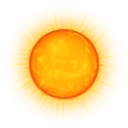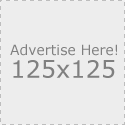TP-LINK Archer C7 AC1750 Wireless Router
Very pleased to have a new Wi-Fi standard (802.11ac) installed here which is 3 times faster than wireless N speeds and delivering a combined wireless data transfer rate of up to 1.75 Gbps.
With 1.3 Gbps wireless speeds over the crystal clear 5 GHz band and 450 Mbps over the 2.4GHz band, the TP Link Archer C7 is the wise choice for HD Streaming, Online gaming and
The new superior 802.11ac offers theoretical maximum speeds of 3.46 Gbps under optimum (read: perfect) conditions.
WIFI Security Mode
- Open (risky): Open Wi-Fi networks have no passphrase. Never set up an open Wi-Fi network
- WEP 64 (risky): The old WEP encryption standard is vulnerable and shouldn’t be used. Its name, which stands for “Wired Equivalent Privacy,” now seems like a joke.
- WEP 128 (risky): WEP with a larger encryption key size isn’t really any better.
- WPA-PSK (TKIP): This is basically the standard WPA, or WPA1, encryption. It’s been superseded and isn’t secure.
- WPA-PSK (AES): This chooses the older WPA wireless protocol with the more modern AES encryption. Devices that support AES will almost always support WPA2, while devices that require WPA1 will almost never support AES encryption. This option makes very little sense.
- WPA2-PSK (TKIP): This uses the modern WPA2 standard with older TKIP encryption. This isn’t secure, and is only a good idea if you have older devices that can’t connect to a WPA2-PSK (AES) network.
- WPA2-PSK (AES): This is the most secure option. It uses WPA2, the latest Wi-Fi encryption standard, and the latest AES encryption protocol. You should be using this option. On devices with less confusing interfaces, the option marked “WPA2″ or “WPA2-PSK” will probably just use AES, as that’s a common-sense choice.
0
09
Feb
Leave a Reply
You must be logged in to post a comment.