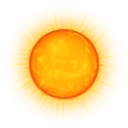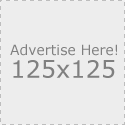WhatsApp Is Available on the desktop
Whatsapp is GA on the desktop via internet web browser meaning that it’s available for our PC and Mac. BlueStack is no longer required to launch Whatsapp.
First of all, perform an update on the phone in order to see Whatsapp Web menu. WhatsApp Web is available for all platforms except iOS.
WhatsApp Web mirrors the communication between our mobile device and desktop so all messages will still live on the phone.
Steps:
1) Open WhatsApp on mobile phone. Tap on the menu button, navigate to the “WhatsApp Web”, and tap on it
2) Open up https://web.whatsapp.com on the desktop using Google Chrome browser.
3) A QR code will pop up on the screen and you need to take a picture to login
The advantage is we could view and retrieve the history of our entire communication log from the desktop
Note:
- If our phone dies, then our WhatsApp Web session will also disconnect.
- Battery saving on our phone typically shuts down the Wifi connection, and we’ll need to do additional setup
Leave a Reply
You must be logged in to post a comment.