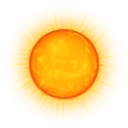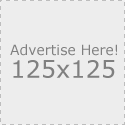January, 2014
Bye LogMeIn

LogMeIn is gone. We no longer have access to our Free computers In order to continue using remote access, you’ll need to purchase an account subscription of LogMeIn Pro. But you can still take advantage of discounted introductory pricing, with packages starting at $49/year for two computers.* I discover another free LogMeIn product so called …
VMware vSphere and ESXi 5.1 Update 2
VMware released vSphere and ESXi 5.1 Update 2 on 16th of January, 2014. What’s new vCenter Server is now supported on Windows Server 2012 R2 Additional Guest Operating System Customization Support – vCenter Server now supports customization of the following guest operating systems: Windows 8.1 RHEL 6.4 Windows Server 2012 R2 SLES 11 Service Pack 3 …
Connect to SQL Server When System Administrators Are Locked Out

A system administrator can lose access to an instance of SQL Server due to following reasons: All logins that are members of the sysadmin fixed server role have been removed by mistake. All Windows Groups that are members of the sysadmin fixed server role have been removed by mistake. The logins that are members of …
Windows Server 2012 – Repair Options
We can access the Repair options by booting from the Windows 2012 Installation Package or if the server goes it auto repair mode. Select troubleshoot to access Advanced options From automatic repair we can select troubleshoot, then troubleshoot start up to get to safe mode or other options. The windows will be restarted and do …
Accessing BIOS on VMWare
To make it easier to access the BIOS setup screen, edit the virtual machine’s configuration (.vmx) and add or edit one of these options: bios.forceSetupOnce = “TRUE” bios.bootDelay = “3000”