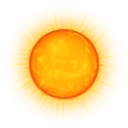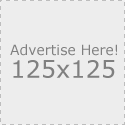InfraDog – Server Admin-VMware+Active Dir
This utility is used to monitor and access our IT infrastructure anywhere, any time simply by touch on your mobile phone
– Windows,VMware ESXi (vCenter and vMotion),Active Directory,Network Device
– IPMI hardware control for HP iLO,IBM RSA,Dell DRAC, Fujitsu ServerView
– Track physical server asset by Barcode
– Access server hardware warranty (HP, Dell, IBM, Fujitsu)
– Generate real-time server inventory report
– Agentless deployment,No firewall opening,VPN is NOT required
Feature demo is available after the app download.

=================================================================================
Follow below steps to begin using InfraDog.
1. Create InfraDog account.
2. Download Management Point console from InfraDog website.
3. Install Management Point console on any Windows computer in your network with internet connection.
4. Scan Windows computer,VMware vCenter or ESXi host,Active Directory,IPMI by IP range or host name.
5. Push discovered instances to mobile phone.
6. Start monitor and access IT infrastructure on mobile anywhere.
=================================================================================
* Single Management Point console can manage hundreds of computers.
Leave a Reply
You must be logged in to post a comment.