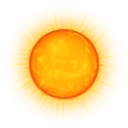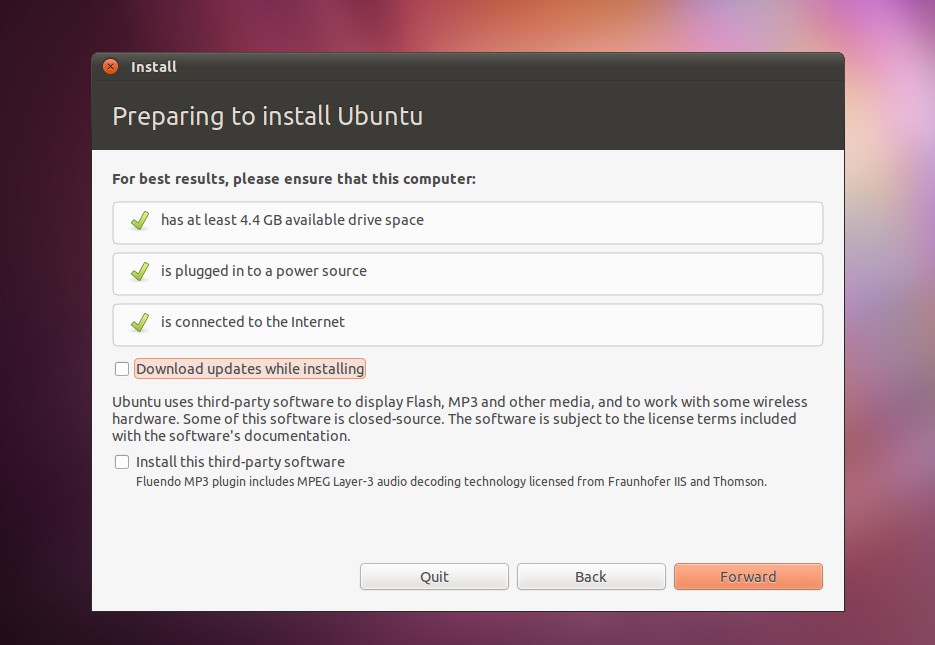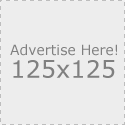Ubuntu 11.04
Buntu in Bahasa means “a dead-end”, however Ubuntu is changing from time to time without any foreseeable ending. For years, Ubuntu has used a generally vanilla Gnome setup as its default desktop environment, but now the world’s most popular Linux distribution is doing something radical. Gone is the trusty old Gnome, and in is the all-singing, all-dancing Unity. You might have come across Unity before in the Netbook Remix edition of Ubuntu – now it’s a standard desktop for the regular PC version too.
LXF-only Ubuntu-fest provided in four parts. First up is a special, enhanced version of Ubuntu 11.04 that includes these extra packages as standard:
-
Desktop:
Gimp, F-Spot, AbiWord, Audacity, Gnumeric, Scribus, Inkscape, Blender, Gramps, GnuCash, Homebank -
Development
GCC, G++, Gambas, Anjuta, MonoDevelop, SDL and GTK development libraries -
Internet
Thunderbird, X-Chat, Pidgin, WvDial -
Games:
Frozen Bubble, BZFlag, Wormux, SuperTux, NeverBall, Freeciv
So, we’ll get all the goodness of a standard Ubuntu release, but with lots of extras for productivity and fun too, really helping to flesh out the distro into brilliant OS.
Step by step Installing Ubuntu 11.04
1) Insert CD
2) Boot
3) Installer
The installer will load up and check that our system matches the requirement to install. We can optionally get extra codecs from the internet
4) Partition
At the partitioning step, we can resize an existing operating system (if it exists), use the whole hard drive or partition manually (for advanced user)
5) Manual
If we partition manually, create a minimum 5GB root (/) partition in ext4 format, and minimum 512 MB, max 2GB swap partition
6) Confirm
All the files are copied over, we’ll be asked other config questions. When creating a user account, make sure choose a strong password, then reboot into Ubuntu.
Leave a Reply
You must be logged in to post a comment.