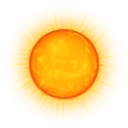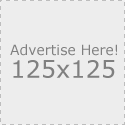SQL Filegroups for performance, management and DR
As far as I am concerned, we need to break up our big database (more than 500 GB) into a series of filegroups for better performance, easier management and faster disaster recovery.
– Filegroup with current active data
– Filegroup with old and obselete data
First of all, create a series of filegroup, and then move your tables to each filegrousp
— Script to move table to filegrup
ALTER DATABASE MyDatabase
ADD FILE ( name = MyTable1
, filename = ‘D:\MSSQL\Data\mytable1.ndf’
, size = 10
, maxsize = 50
, filegrowth = 15% )
TO FILEGROUP SECONDARY;
— Script to do a full backup database
BACKUP DATABASE [MyDatabase] TO DISK = N’D:\MSSQL\Backup\MyDatabase.bak‘
WITH NOFORMAT, INIT, NAME = N’MyDatabase-Full Database Backup’, SKIP, NOREWIND, NOUNLOAD, STATS = 10
GO
— Script to do a transaction log backup
BACKUP LOG [MyDatabase] TO DISK = N’D:\MSSQL\Backup\MyDatabase.trn’ WITH NOFORMAT, INIT, NAME = N’MyDatabase-Transaction Log Backup’, SKIP, NOREWIND, NOUNLOAD, STATS = 10
GO
–To restore a piece of Filegroup (secondary), keyword is PARTIAL!
RESTORE DATABASE [MyDatabase]
FILE = N’MyDatabase_Secondary’
FROM DISK = N’D:\MSSQL\Backup\MyDatabase.bak’
WITH FILE = 1, NOUNLOAD, REPLACE, STATS = 10, PARTIAL
GO
Leave a Reply
You must be logged in to post a comment.